This new post will offer some solutions for users testing their simple, non database driven, PHP web application on the standalone internal PHP server of Netbeans IDE 12. If one does not want to start the Apache server within xampp, ampp,lamp or whatever distribution one likes, the PHP internal web server option during the project creation screens of Netbeans will do the job.
However, the page might not display at all, and the reason can be found in the private folder of the netbeans project directory nbproject. There are usually two text files created, containing project deployment related info. The private.properties for a working app should look like that:
copy.src.files=false
copy.src.on.open=false
copy.src.target=YOUR_DRIVE_CHARACTER:\\xampp\\htdocs\\YOUR_PROJECT_NAME
index.file=index.php
run.as=INTERNAL
url=http://localhost:8000/
hostname=localhost
port=8000
Usually the IDE generates mistypes to the contents of the second paragraph, containing the instructions to run on the internal PHP web server. For example: run.as=LOCAL would make your project not to run on the internal server.
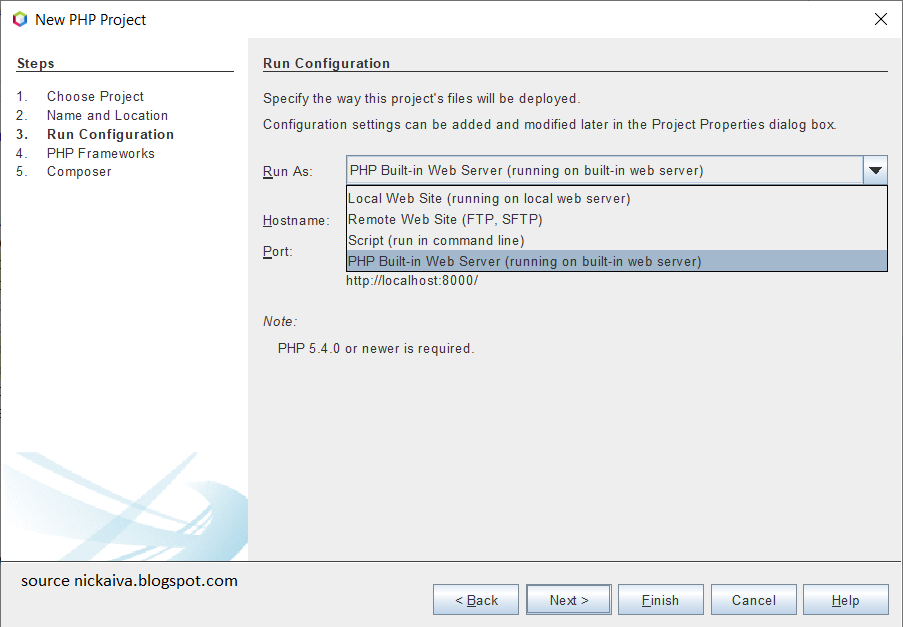
No comments:
Post a Comment
Note: only a member of this blog may post a comment.