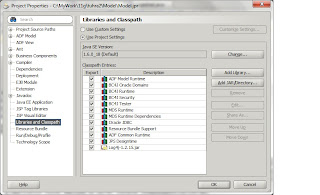| |
| db options screen shot |
Last time I attended the Oracle day in Athens, Greece, I was impressed by a presales consultant stating that the real difficulties of SOA projects arise not in the first project, but in the second. That is when there is already a prebuilt foundation of services, on which one needs to base the new applications of the second project. This is the time to prove whether the initial design is worth of the effort, time and money spent.You have guessed it right, it is all about agility, adaptability to business, or IT changes, and service reuse!
In this new post the installation traits of Oracle service registry 11.1.1 will be mentioned. No need to clarify the purpose of existence of a service registry within the scope of SOA in this post. You might consult the current SOA governance literature, take for instance chapter 9 of: http://nickaiva.blogspot.com/2010/12/comments-on-ws-bpel-20-for-soa.html as an introduction. I quote some text: "In addition to reuse, a service registry can also be helpful when we need to migrate services from one server to the other. This can happen because of various reasons,
but one of the most common reasons is the migration between the development, test, and production environments. A service registry is also helpful when we need to version services and manage changes. With a service registry, we can also develop more loosely coupled composite applications, because we do not need to hard-code the service URLs. Rather, the application will resolve URLs at run time."
Let's now proceed with the setup. The first installation attempts failed with rather cryptic error messages. Well, another personality trait which is very important to programmers and pretty scarce to find, is not being too lazy to type a helpful error message, when exceptions occur. So, the technical data follow:
OS is windows 7 64bit, not officially tested by Oracle at present
DB version is 11.1.0.6.0 64bit
Java version 1.6.0_20 64bit
JDBC driver at C:\app\Nick\product\11.1.0\db_1\jdbc\lib\ojdbc6.jar
The log output follows:
Expanding C:\Users\Nick\Downloads\ofm_osr_generic_11.1.1.2.0_disk1_1of1\oracle-service-registry-11.1.1.jar to C:\Oracle\Middleware\registry111 ...
Building scripts ...
Platform is Windows
Preparing 'admin' account ...
Preparing account_list ...
Preparing permission_list ...
Preparing approval management ...
Creating standalone configuration ...
Java returned: 1
Installation failed. If accessible, see "C:\Oracle\Middleware\registry111\log\install.log".
To correct installation parameters and resume installation click Recovery.
Next come the contents of C:\Oracle\Middleware\registry111\log\install.log:
#
#Tue Dec 28 15:42:49 EET 2010
db.system.name.condition=oracle
install.server.operator.name=Oracle
oracle.database.admin.password=***
oracle.database.datafile=uddinode.dbf
oracle.server.host=hera
oracle.database.admin.user=system
install.server.smtp.port=25
oracle.database.password.confirmation=***
install.http.connector=8081
alldb.create.datasource.name=jdbc/registryDS
install.server.smtp.password.confirmation=***
install.server.admin.mail=nickaiva@
install.os.is.win.andcondition=true
create.desktop.icons=no
porting.standalone.http.port=8080
oracle.database.tablespace=uddinode
install.server.smtp.default.sender.name=
install.server.smtp.password=***
porting.https.use=yes
alldb.install.registry.name=Oracle Service Registry
account.backend.type.condition=database
install.server.smtp.title=
install.server.admin.name=admin
alldb.create.datasource.weblogic=no
security.ssl.password=***
alldb.install.demo.data=no
install.server.admin.password.confirmation=***
security.ssl.username=uddiadmin
dist.version=11.1.1
install.server.smtp.default.sender.email=
porting.standalone.https.port=8443
alldb.create.datasource=yes
alldb.jdbc.custom.uribox=no
install.type.condition=standalone
install.server.smtp.host=[ SMTP server hostname ]
alldb.install.demo.data.settings=
create.menu.items=yes
alldb.create.drop.condition=createComplete
oracle.database.name=orcl
install.directory=C\:\\Oracle\\Middleware
registry111
install.server.admin.password=***
oracle.server.port=1521
db.showall.condition=false
alldb.jdbc.custom.urifield=
alldb.jdbc.drivers.paths=C\:\\app\\Nick\\product\\11.1.0\\db_1\\jdbc\\lib
ojdbc6.jar
porting.hostname=hera
security.ssl.password.confirmation=***
porting.type.condition=jetty
install.server.smtp.account.name=
oracle.database.user=uddiuser
install.windows.menu=Oracle Service Registry 11.1.1
oracle.database.password=***
[echo] Expanding C:\Users\Nick\Downloads\ofm_osr_generic_11.1.1.2.0_disk1_1of1\oracle-service-registry-11.1.1.jar to C:\Oracle\Middleware\registry111 ...
[echo] Building scripts ...
[echo] Platform is Windows
[echo] Preparing 'admin' account ...
[echo] Preparing account_list ...
[echo] Preparing permission_list ...
[echo] Preparing approval management ...
[echo] Creating standalone configuration ...
[java] BUILD FAILED
[java] C:\Oracle\Middleware\registry111\etc\setup\database.xml:737: The following error occurred while executing this line:
[java] C:\Oracle\Middleware\registry111\etc\setup\database.xml:339: The following error occurred while executing this line:
[java] C:\Oracle\Middleware\registry111\etc\setup\database.xml:422: The following error occurred while executing this line:
[java] C:\Oracle\Middleware\registry111\etc\setup\database.xml:207: The following error occurred while executing this line:
[java] C:\Oracle\Middleware\registry111\etc\db\oracle\installOracleDB.xml:99: The following error occurred while executing this line:
[java] C:\Oracle\Middleware\registry111\etc\db\oracle\installOracleDB.xml:166: Java returned: 1
[java] Total time: 4 seconds
Java returned: 1
Installation failed. If accessible, see "C:\Oracle\Middleware\registry111\log\install.log".
To correct installation parameters and resume installation click Recovery.
However many times one tries, with the options selected as shown in the db options screen shot, the installation fails due to some build error of the db scripts. Although the installation appears to have failed, the db uddiuser schema has been actually created. On the contrary, some people report that one is better off to create the schema on his own, as you can see in the references. Thus, when one runs installation the next time, having selected an existing db schema "Connect to schema" option, all appears to go well. Well, not everything! If one uses jetty instead of weblogic server, the create data source option does not apply. Therefore, one needs to uncheck the selection, in order to avoid receiving a "Cannot obtain new connection" exception.
The morale of the story is quite obvious, if related to the introduction of the current post: the first time is just the basis, the second time is what matters most. Happy new year to you all!
Further references:
http://www.javamonamour.org/2010/05/trouble-installing-oracle-service.html
OSR - Oracle Service Registry won't create database datasource